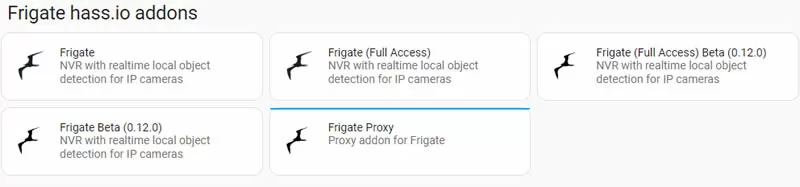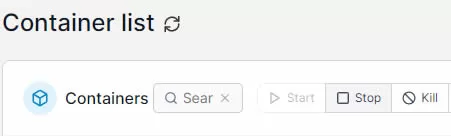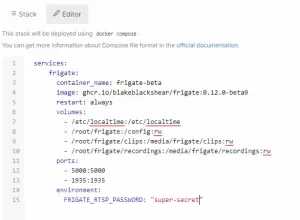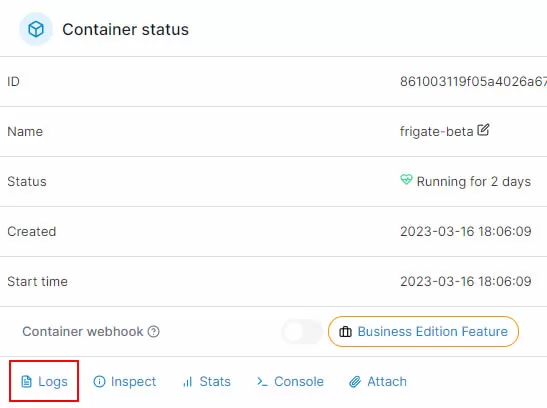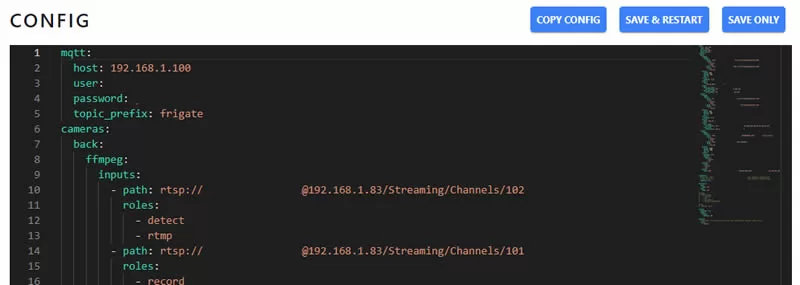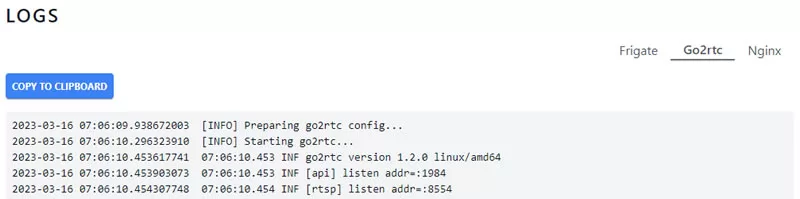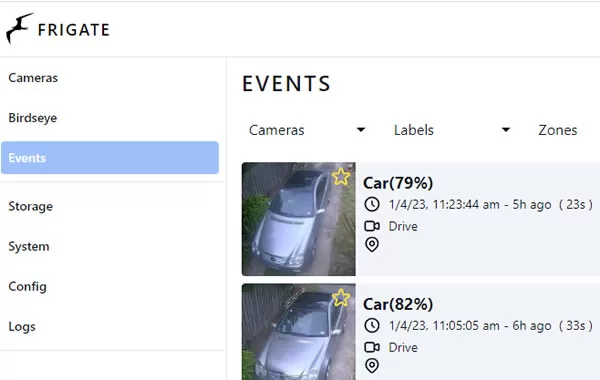 The post is a follow-up to my previous post about my installation of Frigate. In case you missed it, Frigate is an open source network video recorder that has some smart AI detection of cars, people, pets, boxes etc. All the processing of the AI detection is done locally, this and the fact that this was an open source project that integrates well with Home Assistant is what drew me to install it in the first place. The Frigate project is fairly young, having its first release in 2019. Several versions have been released since that time, with each version improving on the last. In this post, I will install and check out what is coming up in version 0.12.
The post is a follow-up to my previous post about my installation of Frigate. In case you missed it, Frigate is an open source network video recorder that has some smart AI detection of cars, people, pets, boxes etc. All the processing of the AI detection is done locally, this and the fact that this was an open source project that integrates well with Home Assistant is what drew me to install it in the first place. The Frigate project is fairly young, having its first release in 2019. Several versions have been released since that time, with each version improving on the last. In this post, I will install and check out what is coming up in version 0.12.
Only interested in what is coming up in version 0.12? Jump on down to the Review section.
How to Install Frigate Beta
Option 1. Home Assistant add on
Frigate is available as a Home Assistant add on, and this is how many people get started with Frigate. To test out Frigate beta you can go to the add on store and stop your current running Frigate and Install and run Frigate beta. Both versions should pick up your frigate.yml config file in the Home Assistant config directory.
If Frigate beta fails to start using your frigate.yml file that previously worked with Frigate version 0.11 it is possible you have an error in your frigate.yml that the previous version ignored. So back up your config file and check the docs to confirm the issue.
Option 2. Install via Docker and Portainer
If you have Frigate installed already under Docker with Portainer like in my previous post, you will need to stop your running Frigate instance before installing Frigate Beta. To do this, open Portainer, find Frigate in the list of containers and select stop.
Once Frigate is stopped you can install frigate beta by creating a new stack, This is done very similarly to how I showed in my previous post using the code below, but note the change of the container name and image name from the stable version to the beta version.
The list of the latest beta and release candidate versions can be found at the link below, my example is based on beta9 so change the image line to what suits you best. https://github.com/blakeblackshear/frigate/pkgs/container/frigate/versions?filters%5Bversion_type%5D=tagged
services:
frigate:
container_name: frigate-beta
image: ghcr.io/blakeblackshear/frigate:0.12.0-beta9
restart: always
volumes:
- /etc/localtime:/etc/localtime
- /root/frigate:/config:rw
- /root/frigate/clips:/media/frigate/clips:rw
- /root/frigate/recordings:/media/frigate/recordings:rw
ports:
- 5000:5000
- 1935:1935
environment:
FRIGATE_RTSP_PASSWORD: "super-secret"
Note that I am not using a Google Coral (which is recommended by Frigate) in the above config. If you are, ensure you adjust your stack accordingly by copying what worked on your previous setup.
If you are just installing Frigate Beta as a test and planning to move back to your production version of Frigate, then I suggest changing the restart: always above to restart: no.
Once Frigate Beta starts it should be accessible at its previous address, if you are not getting the full interface loading it is possible there is an error in your config. One typo in my config that was ignored by my production version of Frigate stopped Frigate Beta from loading. To troubleshoot, head over to your Portainer dashboard and select your new Frigate Beta container and check out the logs under Container status to see where the error is happening.
Frigate 0.12 Review
Once Frigate Beta starts successfully, you will find a new menu with a few new items. 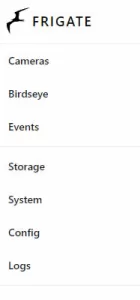
The first cool thing is the storage menu, I’ve always found figuring out storage space on Linux confusing, so this menu is a welcome addition with a simple breakdown of the storage space used. Another welcome change is that if the storage for recordings gets below 1 hour left, then Frigate will delete the oldest recording segments to make room for newer ones and not fail if there is no space to save recordings.
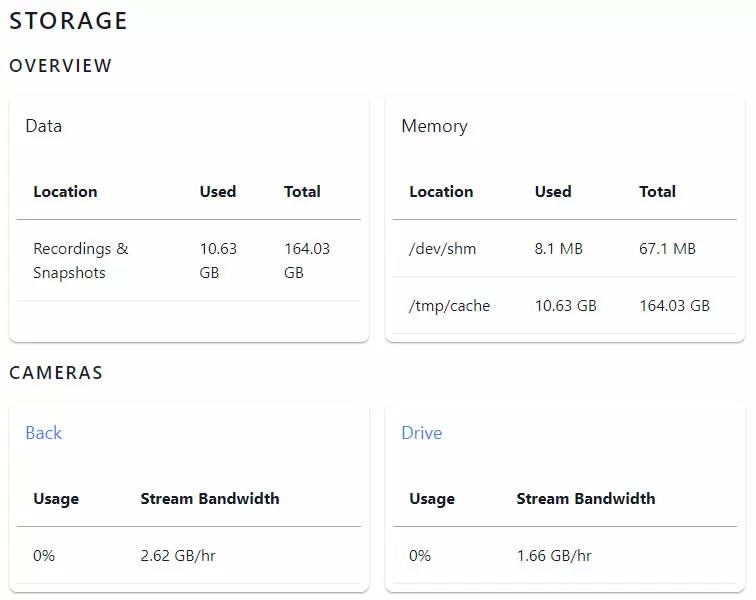
Next is a new system menu with a range of stats regarding your system and cameras.
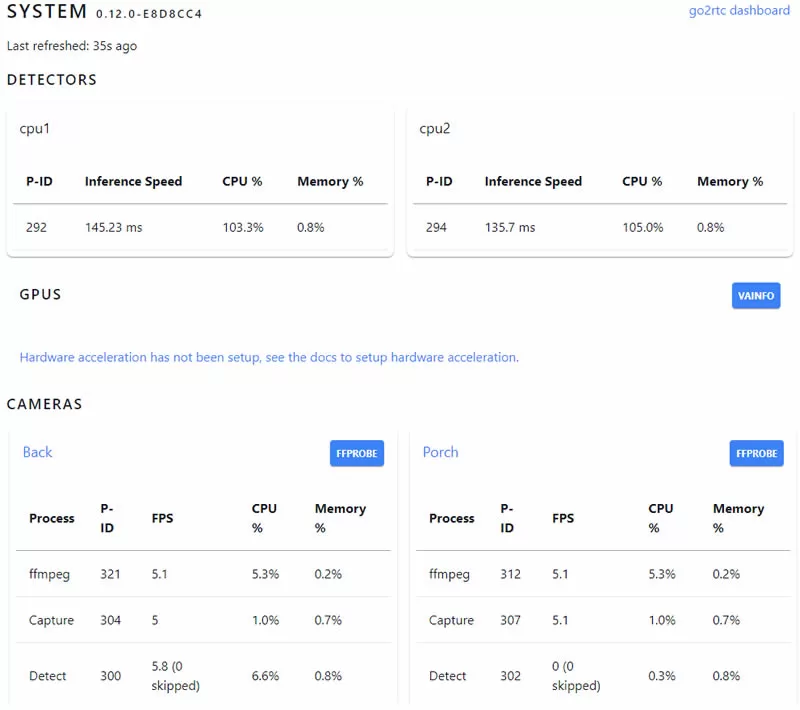 Another welcome addition is the new config editor with syntax highlighting and schema validation, so if you make an error in while editing your config you will be warned before you restart, so you can address the issue and not break your system.
Another welcome addition is the new config editor with syntax highlighting and schema validation, so if you make an error in while editing your config you will be warned before you restart, so you can address the issue and not break your system.
And finally, there is also a new log screen that shows much more than the previous version of Frigate did.
Wrap up
Overall, I am very impressed with the new additions to Frigate 0.12. Many open source projects start out small and have just the basics in early versions while adding new features as the project matures, and Frigate has been no exception. It is also worth noting the speed of development is fast too (Frigate 0.11 was released in September 2022), so the next improvement to Frigate will not be too far away.
One feature I would like to see added would be for Frigate to be able to detect a missing config.yml file and create a basic one for you. This would be just enough to get the system up and running and warn you that the config is missing, and you can edit this basic one over here in the UI.
The full change log can be found at the link below. If you have thoughts of upgrading and maybe moving back to a previous version, ensure you check out the breaking changes below. https://github.com/blakeblackshear/frigate/releases
My previous post where I installed Frigate on Docker via Tinycore Linux and Proxmox.
https://www.inspectmygadgets.com/frigate-nvr-docker-under-proxmox/
Frigate Homepage
https://frigate.video/