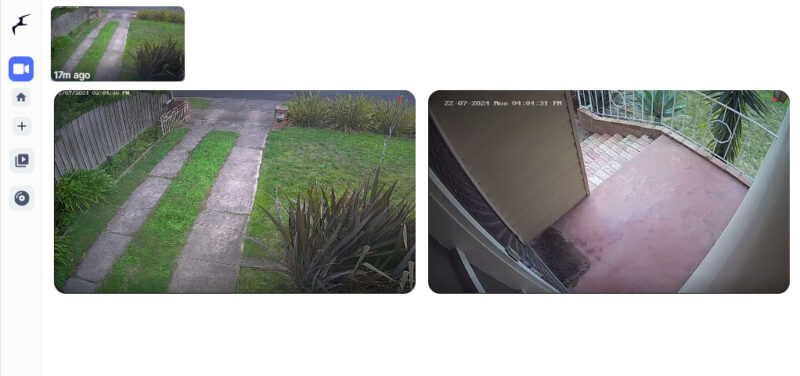 This article follows up on my previous discussion about setting up Frigate. For those unfamiliar, Frigate is an open-source network video recorder featuring advanced AI detection for objects like cars, people, pets, and boxes. What attracted me initially was its local AI processing and seamless integration with Home Assistant. Launched in 2019, Frigate is relatively new but has seen consistent improvements with each version. Today, I’ll be installing and exploring the new features in beta version 0.14, particularly focusing on its all-new user interface. Continue reading “Install and Review of Frigate Beta 0.14”
This article follows up on my previous discussion about setting up Frigate. For those unfamiliar, Frigate is an open-source network video recorder featuring advanced AI detection for objects like cars, people, pets, and boxes. What attracted me initially was its local AI processing and seamless integration with Home Assistant. Launched in 2019, Frigate is relatively new but has seen consistent improvements with each version. Today, I’ll be installing and exploring the new features in beta version 0.14, particularly focusing on its all-new user interface. Continue reading “Install and Review of Frigate Beta 0.14”
Category: Proxmox
Install and Review of Frigate Beta 0.12
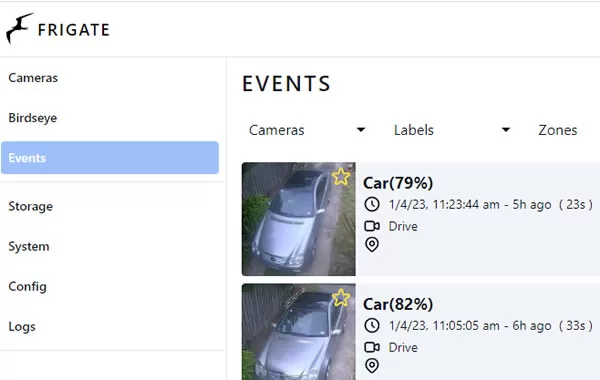 The post is a follow-up to my previous post about my installation of Frigate. In case you missed it, Frigate is an open source network video recorder that has some smart AI detection of cars, people, pets, boxes etc. All the processing of the AI detection is done locally, this and the fact that this was an open source project that integrates well with Home Assistant is what drew me to install it in the first place. The Frigate project is fairly young, having its first release in 2019. Several versions have been released since that time, with each version improving on the last. In this post, I will install and check out what is coming up in version 0.12.
The post is a follow-up to my previous post about my installation of Frigate. In case you missed it, Frigate is an open source network video recorder that has some smart AI detection of cars, people, pets, boxes etc. All the processing of the AI detection is done locally, this and the fact that this was an open source project that integrates well with Home Assistant is what drew me to install it in the first place. The Frigate project is fairly young, having its first release in 2019. Several versions have been released since that time, with each version improving on the last. In this post, I will install and check out what is coming up in version 0.12.
Frigate NVR + Docker under Proxmox

For a few months now, I have been trialling Frigate, a popular NVR solution most commonly used as a Home Assistant add on that provides fantastic object and person detection from your camera streams. The Frigate project is based on a Docker container, so not only does it work well as a Home Assistant OS add on, but also by itself on a separate Docker host. For a few reasons (mainly the space used by the recordings) I now plan to run Frigate outside Home Assistant on a separate Proxmox PC I have running as a development machine. To do this, I will need to get Docker running on this Proxmox PC, and I plan to do this via a TurnKey Core Linux container that I will document below.
Continue reading “Frigate NVR + Docker under Proxmox”
Proxmox – migrate your Home Assistant VM to a new PC via a cluster
 This post is a follow on to my previous post where I installed Home Assistant OS as a virtual machine under Proxmox. I did this on my development PC to see if Proxmox was for me before I moved the VM to my main home automation server. Now that I am happy with Proxmox running Home Assistant, it’s time to upgrade my main server to Proxmox and set up Home Assistant on it. While I could have just done a fresh installation like I did in my previous post very easily, I decided to test out Proxmox’s clustering options that allow the VM to be moved to another PC in the cluster. If this option interests you, read on.
This post is a follow on to my previous post where I installed Home Assistant OS as a virtual machine under Proxmox. I did this on my development PC to see if Proxmox was for me before I moved the VM to my main home automation server. Now that I am happy with Proxmox running Home Assistant, it’s time to upgrade my main server to Proxmox and set up Home Assistant on it. While I could have just done a fresh installation like I did in my previous post very easily, I decided to test out Proxmox’s clustering options that allow the VM to be moved to another PC in the cluster. If this option interests you, read on.
Continue reading “Proxmox – migrate your Home Assistant VM to a new PC via a cluster”
Home Assistant on Proxmox – next steps
In a previous post I detailed installing Proxmox on an old PC to use as Home Assistant server with Home Assistant’s Virtual Machine image. Today I will go over some changes and tweaks I have done since setting up my Proxmox server. Continue reading “Home Assistant on Proxmox – next steps”
Set up a Home Assistant VM on Proxmox
In a previous post a while back, I documented how I installed Home Assistant Supervised in Docker under Ubuntu. Since then, that method of install has become the not recommended way to install Home Assistant, as the Home Assistant team have stopped supporting that style of install. While I still run one system like that in a friend’s house, I decided it was time to change up the way my system was set up and have gone with Home Assistant in a VM under Proxmox. Continue reading “Set up a Home Assistant VM on Proxmox”